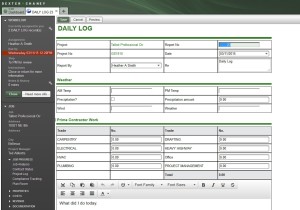
Dexter + Chaney, developer of Spectrum Construction Software, introduces its Spectrum Workflow functionality, which streamlines construction and business management operations by automating complex processes into simple, user-definable tasks.
The Spectrum Workflow feature, fully integrated throughout Spectrum, allows users to define and enforce specific rules and tasks—creating automated, simple, streamlined processes for their organization. Spectrum Workflow utilizes intelligent workflow technology, allowing tasks and approvals to be routed to specific people, groups, or even defined roles within the organization. Tasks can be sequential or parallel, meaning that they can be sent to one person before being sent on to the next person, or to an entire group where one member or all members need to complete the task, depending on how the workflow step is defined.
Users can quickly approve, reject or mark each step that has been completed. The full history of each transaction processed is tracked and stored, creating a detailed audit trail. Setting up workflow definitions is simple and once in place, they guide tasks efficiently from creation to conclusion. All people involved with a particular task or process are alerted when their attention or action is needed. This provides a smooth movement of data within the organization, along with a powerful added layer of oversight to ensure that no data is overlooked and no tasks fall through the cracks.
Spectrum Workflow integrates with the powerful Info Bar in Spectrum, giving users their own Workflow section where their tasks and processes can be addressed, while providing the ability to drill deep into data without the need to utilize multiple screens or menu systems. Spectrum users also have their own My Current Workflow Assignments app on the intuitive Spectrum Dashboard where they can access assigned tasks and drill down into data.
Perhaps most important is that Spectrum Workflow is completely customizable to each organization’s specific needs. Workflows can be easily changed to address special needs or situations as they arise. Authorized users can also override predefined workflows or re-route tasks and approvals when necessary.

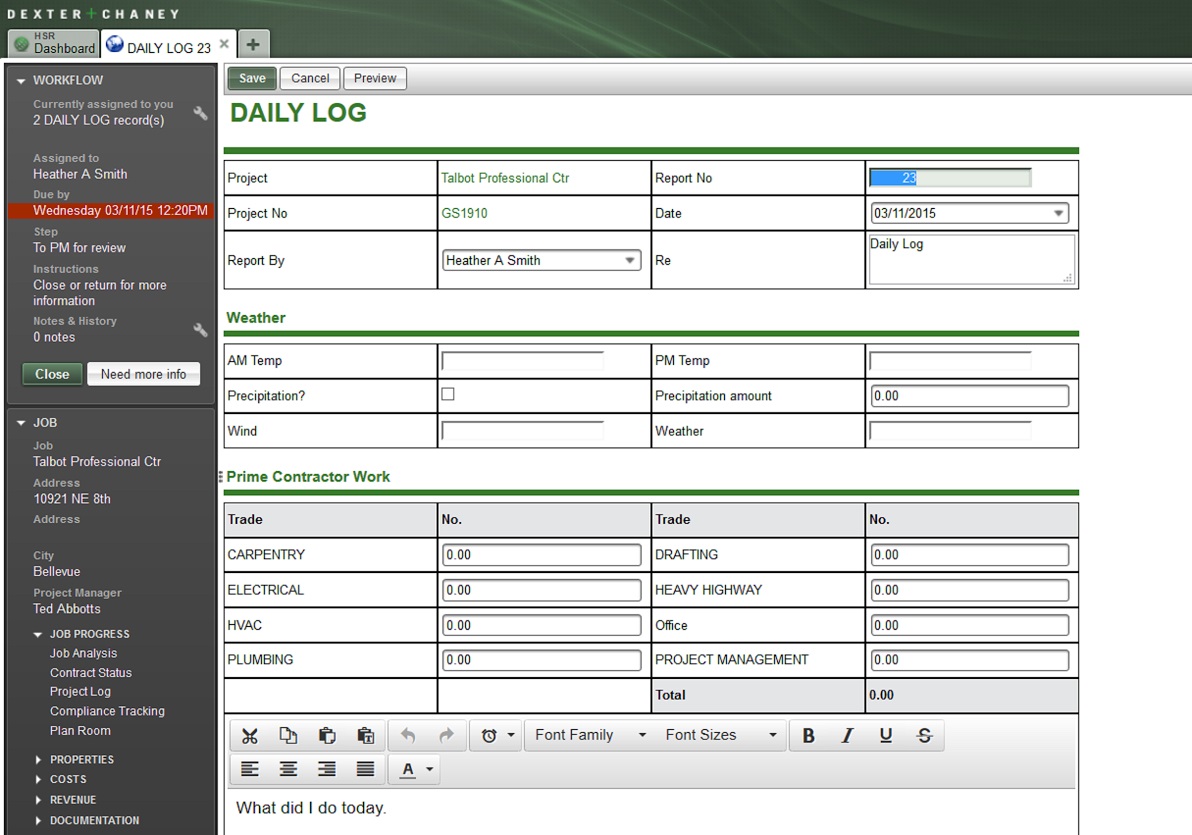
Be the first to comment on "Construction Software Automates Complex Processes into Simple Tasks"