The new Top Down Color visualizer from DaVinci Roofscapes is designed to make it easy for homeowners, builders, remodelers, contractors and architects to quickly see how the exterior of a home can be changed. The free online tool offers a fast way to visualize how different colors and products can enhance a home’s curb appeal.
The Top Down Color visualizer starts by offering the option of uploading your own home exterior image or using one of 10 home styles supplied in the gallery of images. After selecting the desired home exterior, there are five options for making changes to the home exterior, from the roof down to the front door. Steps for the options include:
Step 1: Select a roof style and color from synthetic slate and shake tile options available from DaVinci Roofscapes.
Step 2: Select different exterior options, such as siding, brick, stone or a painted finish to the home.
Step 3: Select a color for the house trim, including brackets, millwork and shutters.
Step 4: Select a color for the front door.
Step 5: Select a color for the trim on the windows.
According to the company, thousands of paint color choices from Sherwin-Williams and Benjamin Moore are available on the visualizer. The multitude of colors can be found in the categories related to selecting the home exterior, house trim, front door and window trim. Images can be saved to an online account, posted on Facebook or Pinterest or easily shared in a tweet.


Be the first to comment on "DaVinci Roofscapes Offers Free Online Tool for Exterior Design"